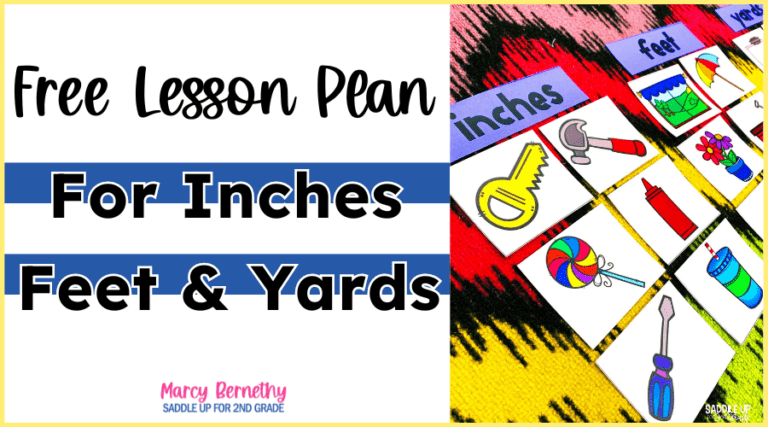

Join me for a FREE, Guided Math workshop to discover how to easily incorporate Guided Math into your current schedule!
Right now, your students are participating in distance learning. Maybe you have a chance to connect with them on Seesaw or have virtual teaching sessions via Zoom or Google Meet. However, it’s hard to maintain the same level of practice your learners have in the classroom without utilizing some distance learning tools. Of course, making learning like a game is a surefire way to get your students engaged and learning online! Here are some math apps for primary distance learners that are accessible and easy for your students to use away from the classroom.
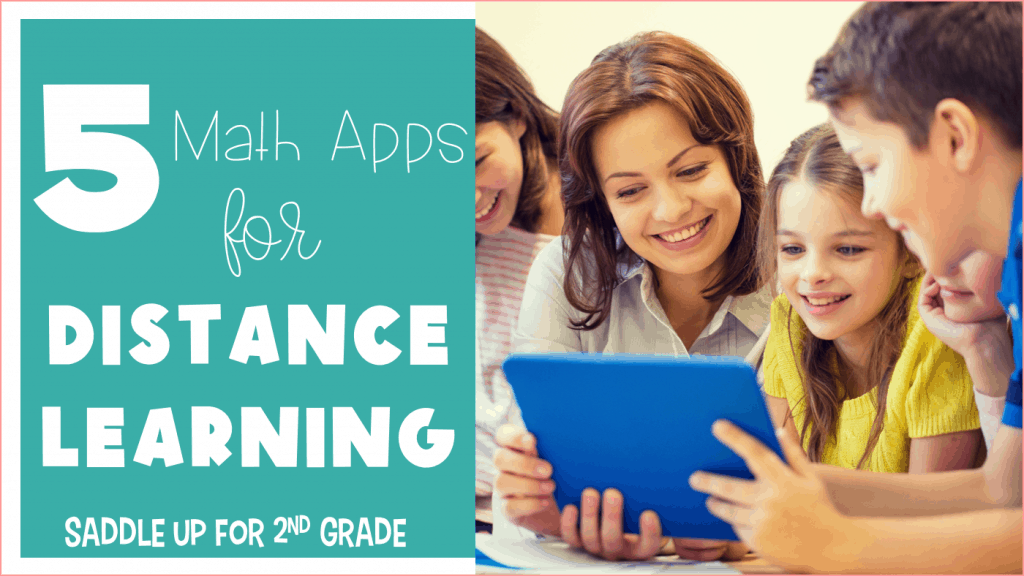
Prodigy uses math battle games through different worlds to let your students practice their skills. The app is free (premium version available) and is compatible with all devices. One of the coolest things about Prodigy is that it adapts to your students’ levels. Prodigy lets students find success in the skills they have mastered while still focusing on the skills they need to improve upon. Also, your students can battle each other or even you with a teacher/class code. Because it’s aligned with Common Core and state standards, Prodigy is a tool you can use in the classroom to help your learners reach standards through gameplay!
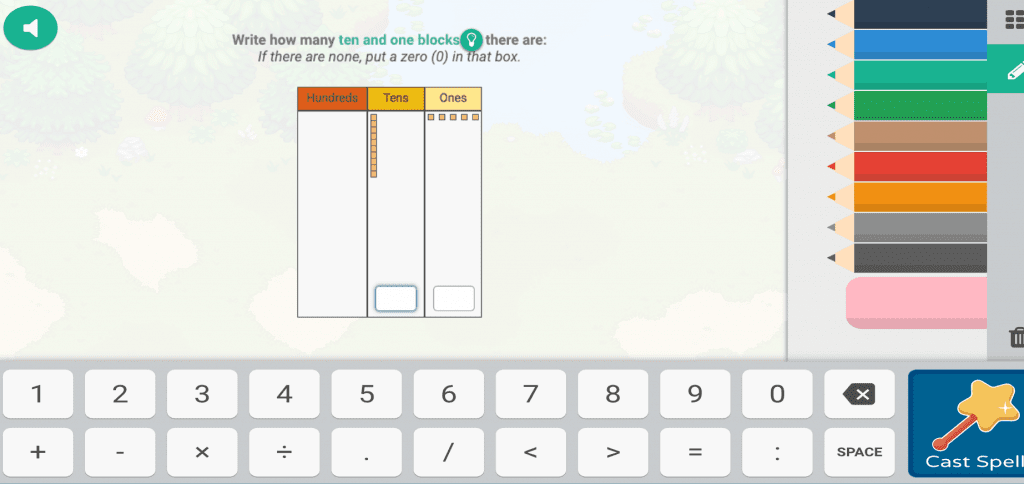
Boom Learning is one of the best platforms I have found for K-2 students. It compatible with Google Classroom and SeeSaw. My favorite thing about Boom is that all the activities are 100% self-checking. You can track your student’s data with their free premium account (until June 20th). You can find digital task cards for Boom Learning in my TPT store or directly from the Boom Learning website.
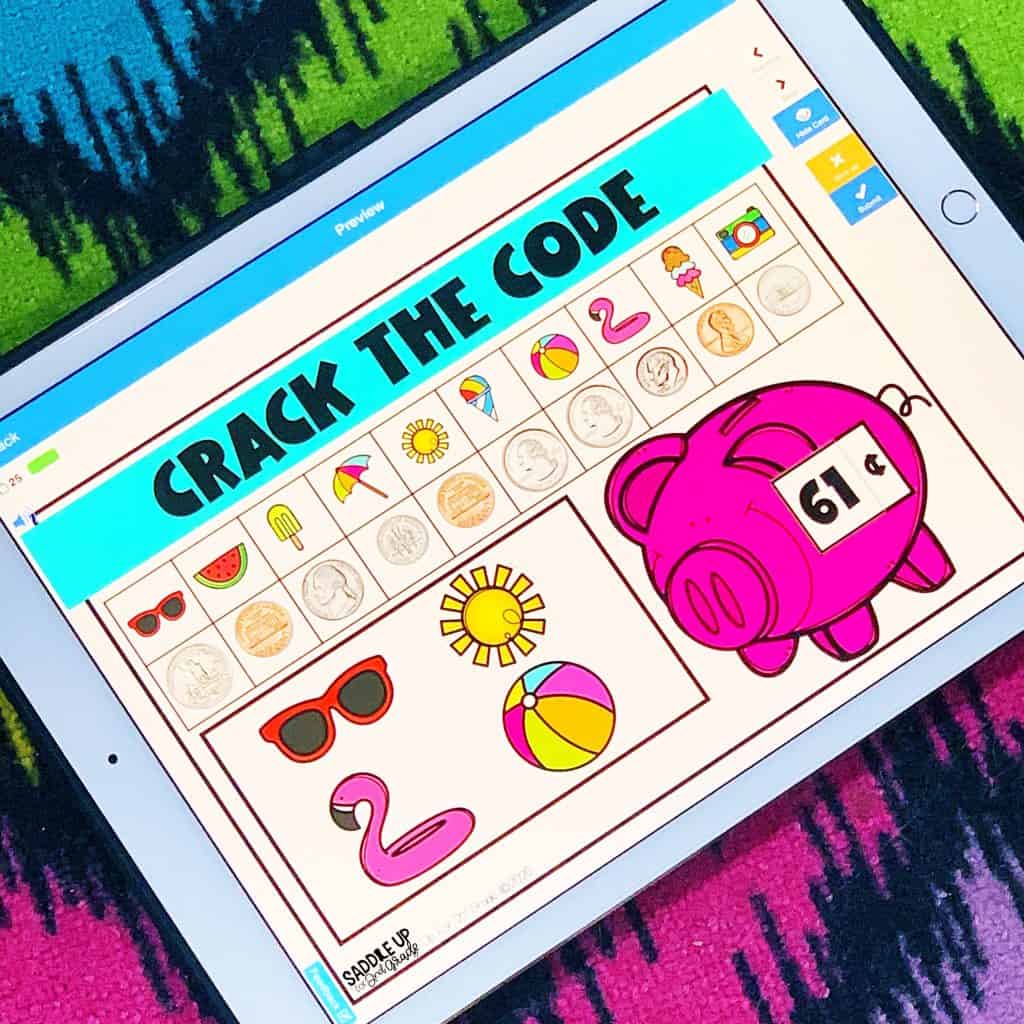
Another adaptable skill site is DreamBox! The website has three age-appropriate environments including K-2, 3-5, and 6-8. DreamBox can be used on PCs, laptops, and Apple devices. It is not currently compatible with Android devices. Students have a set amount of lessons to complete each week. (Usually the goal is five lessons.) Students complete lessons for mastery in certain skill areas and earn prizes. During this time of distance learning, parents can sign their child up for a free 90-day trial of DreamBox. No credit card is needed, and it will give your learners a fun, engaging way to practice their math skills!
Want to add a little competition to your math review? Host a live meeting via Zoom or Google Meet and have your students participate in a Kahoot! math competition. Your students simply log on via any device and compete in an online Kahoot! Topics are endless, and there are Kahoots create for every grade level and content area. You can even create your own Kahoot to focus on your topics of study in Math. In addition, if you upgrade in a free trial for Kahoot Premium, you can try your hand at school-wide games, personalized learning options for your students, and student-paced games they can complete on their own.
Formerly SplashMath, Splash Learn is a free site where K-5 students receive adaptable, personalized learning. With the comprehensive curriculum, your students can achieve mastery in up to 350 skills! Interactive games will help your students learn curricular standards while earning rewards. Parents and teachers can also get results via a Dashboard that monitors student progress.
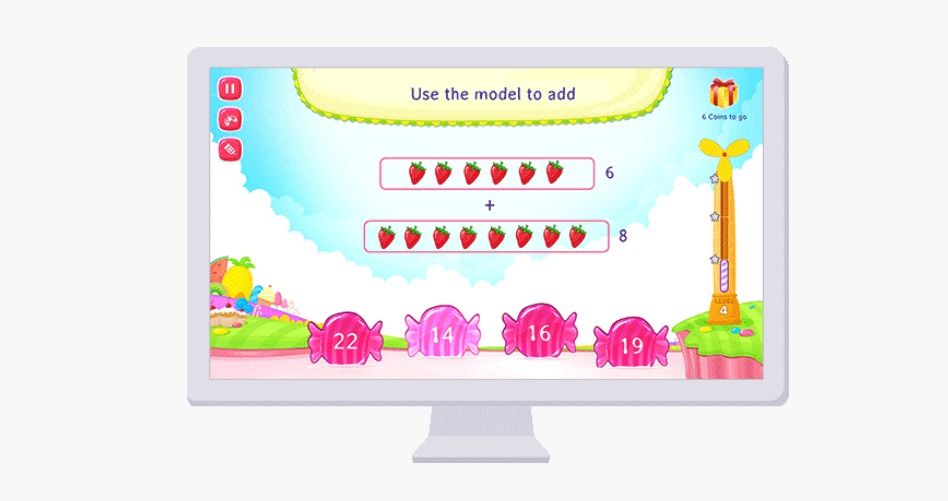
All of these math apps and sites for your primary learners are perfect for distance learning! Try these engaging game-based applications to help your students learn and grow in math during distance learning!
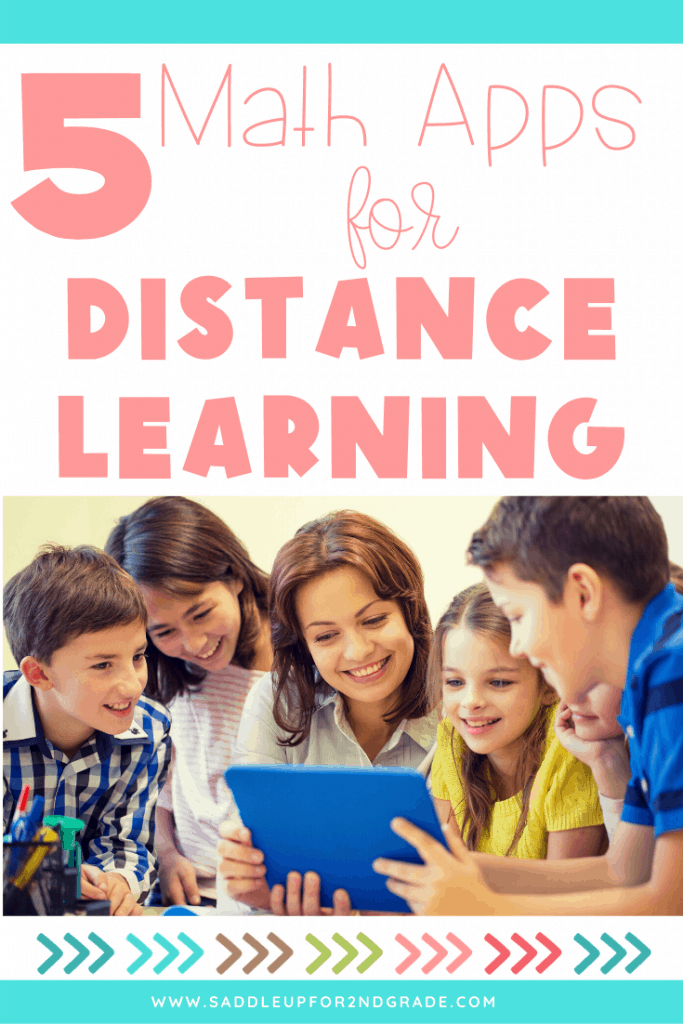
Math should be fun, not stressful. Ditch the timed math fact tests and replace them with math games that will help your students learn and retain information more effectively.
© Saddle Up for 2nd Grade • Website by KristenDoyle.co