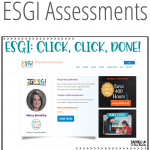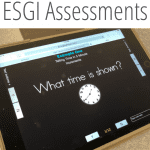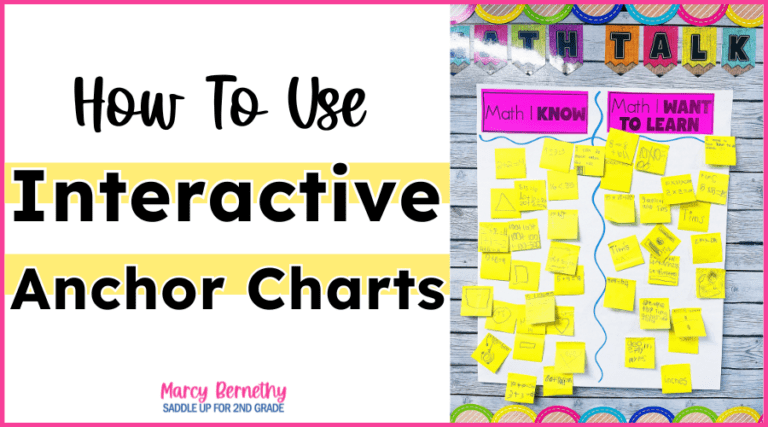

Join me for a FREE, Guided Math workshop to discover how to easily incorporate Guided Math into your current schedule!
As a teacher, collecting, organizing, and analyzing student data is probably not your favorite thing to do. It takes countless hours to administer, grade, and analyze student assessments. On top of that, there’s all of the paperwork that goes along with RTI meetings and parent conferences. Much of that is all on your OWN time outside of school, too. In this post, I’m going to share an absolute game-changer that will save you hours of time and give you instant results, so you can take back your time without sacrificing the quality data you need. Let me introduce you to ESGI assessments.
This post contains affiliate links. You can see my disclosure here.
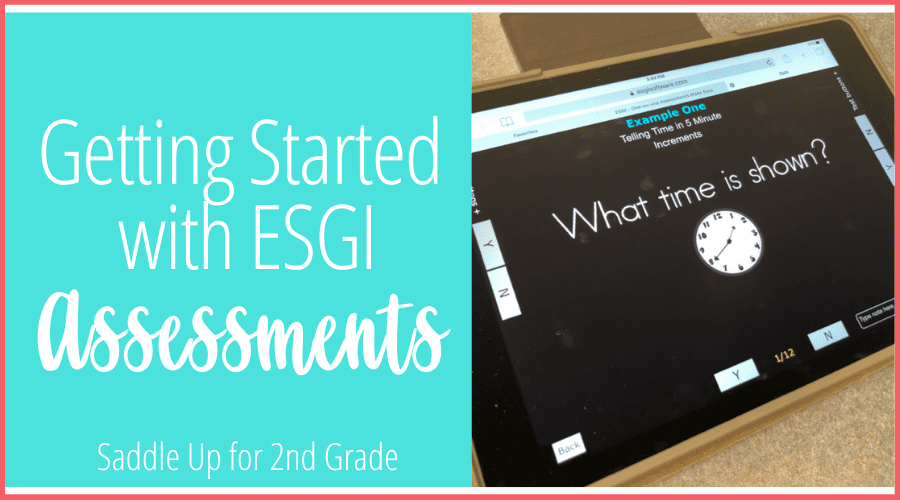
ESGI is an online data assessment company that has become one of my absolute must-haves for the classroom. It is a website with thousands of pre-made assessments aligned to the Common Core Standards, Texas TEKS Standards, and more.
You can choose a student assessment for the skill you want to assess (or create your own assessment if you want). Simply administer it to your students one-on-one via a tablet or computer. It automatically grades and calculates the data for you.
It also provides a parent report and activities to help practice the skill being assessed. ESGI has completely changed how teachers can utilize their time in the classroom when it comes to assessing students and collecting data.
When forming math small groups, there isn’t a specific benchmark or leveled system to help us do this, like there is with guided reading. We have to use a mix of data in order to group our students properly and meet their individual needs.
You can easily administer a pre-assessment via ESGI to assess students on a skill. It will calculate the data for you so you can easily group your students. This makes it easy to assess students on each skill. Therefore, your groups can remain fluid as students grow and excel in different skill areas.
I was honored to create the 2nd grade math and ELA assessments for ESGI. All of my assessments are aligned to the Texas TEKS and Common Core Standards.
I’ll show you below how ESGI assessments work when administering, assessing, and collecting data so you can see how it would look in your own classroom.
Note: This is a mock example. No real student data will be shown.
If you aren’t a part of ESGI yet, you can click my affiliate link here to create your account and get a 60 day free trial. There is no credit card required to set up your free trial.
Once you have created your account, this is what your ESGI homepage will look like. You can manage your classes and students on the left, view student results in the center, and endless other options can be found on the right.
You can upload individual students or bulk import all of your students at once using the options on the left. Once all of your students are added, you can simply add them to your classes.
There is also a tab on the left that allows you to easily add students to different groups. This is great for guided math groups.
The ESGI test explorer makes it simple for you to easily find the assessments you need. You can browse through thousands of pre-made assessments created by the Friends of ESGI or you can create your own.
If there are subject areas that don’t apply to you, you can click the three dots and hide the subject. You can also add a subject tab if needed.
When browsing through the pre-made assessments, you can preview each one before adding it to your class homepage. You can see how many questions there are and easily filter by grade level, standard, skill, test author, and more.
Once you select an assessment, you can easily add it to the subject tab you’d like it to fall under.
Let’s take a look at a mock assessment so you can see how it works. Most assessments will have 4-8 questions. Some will have more or less. Remember, we are just assessing to see if they have mastered a skill.
Directions are given at the bottom of the screen. Students will answer orally and all you have to do is click yes or no. You can also add notes to each question.
There is a student screen feature on the right hand side. This allows students to see the questions on their own device without seeing whether you are clicking yes or no or adding notes.
The student self-assess feature allows students to take the assessments on their own. With this feature, you don’t have to administer it to them.
When they’ve answered all questions, ESGI instantly grades everything for you, giving you instant data. From there you can access reports on the assessment that was just given. If you click on a student’s name, you can see all of the data for each assessment that student has taken in the center of the screen.
One of my favorite features that ESGI offers is printable flashcards. These can be printed for the questions missed to send home with parents along with a friendly and editable letter explaining what their child was assessed on. You can also create student bingo cards using these assessments to create games for your students to practice with. These are perfect to use with your students in small groups.
There are a variety of reports you can download to use for data, RTI meetings, parent teacher conferences, and more.
You can click on your class tab to see the average score of your students on a particular assessment at a glance.
If you are ready to make assessing your students and collecting data easier and more efficient, you can try out this amazing tool in your own classroom.
To start your FREE trial, click here to go to the ESGI homepage. From there, click on FREE TRIAL and enter your information to get your account and 60 day trial all set up.
You can use the code SADDLEUP to score some huge savings and a 60 day FREE trial.
I wouldn’t share ESGI if I truly didn’t love it and know it can transform the way you collect data in your classroom. Let me know if you have any questions about ESGI in the comments below.
Check out my full ESGI demo video on my YouTube channel below!
Pin the image below to save the post!
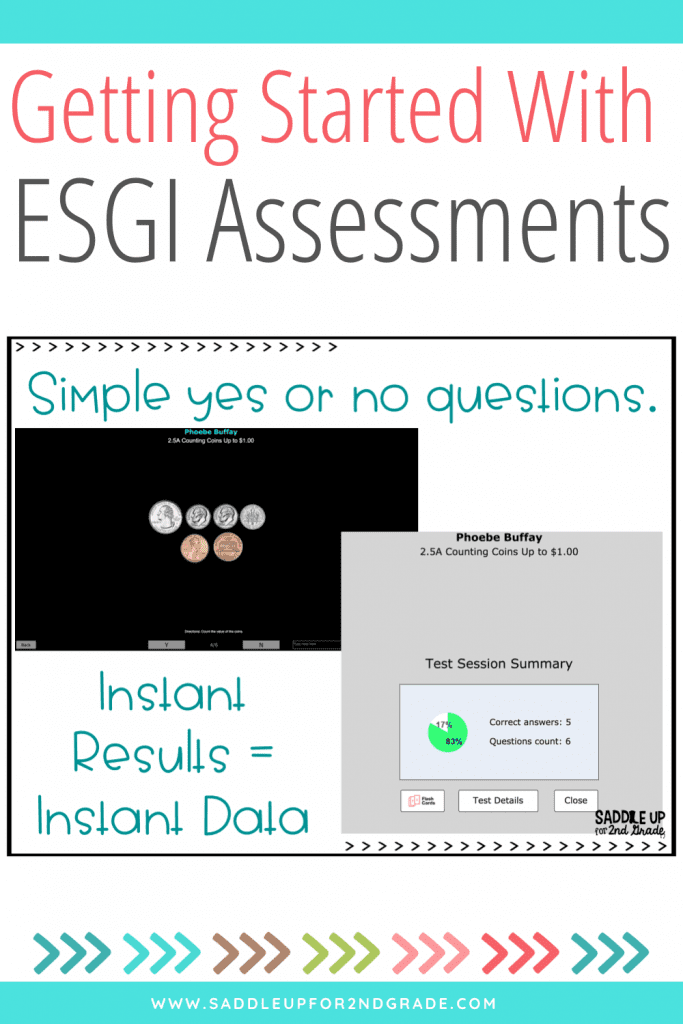
Math should be fun, not stressful. Ditch the timed math fact tests and replace them with math games that will help your students learn and retain information more effectively.
© Saddle Up for 2nd Grade • Website by KristenDoyle.co