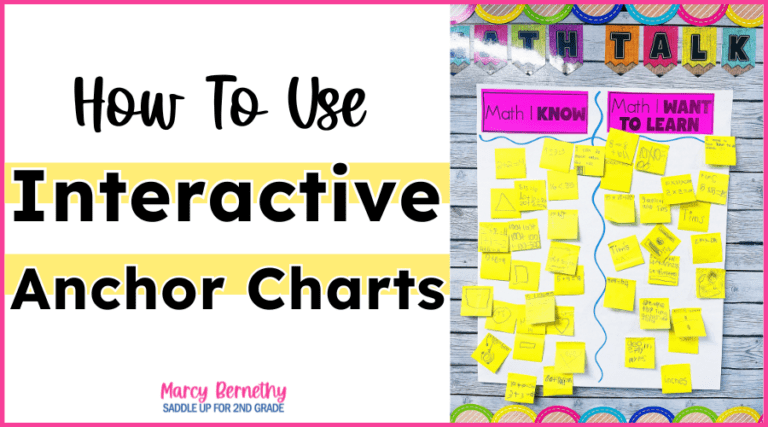

Join me for a FREE, Guided Math workshop to discover how to easily incorporate Guided Math into your current schedule!
With so many schools integrating online learning, the need for virtual teaching tools is in high demand! I’ve heard from many of you that you are looking for a way to collaborate with your students in REAL time. I’ve got a virtual interactive whiteboard that will be a game changer for you and your students!
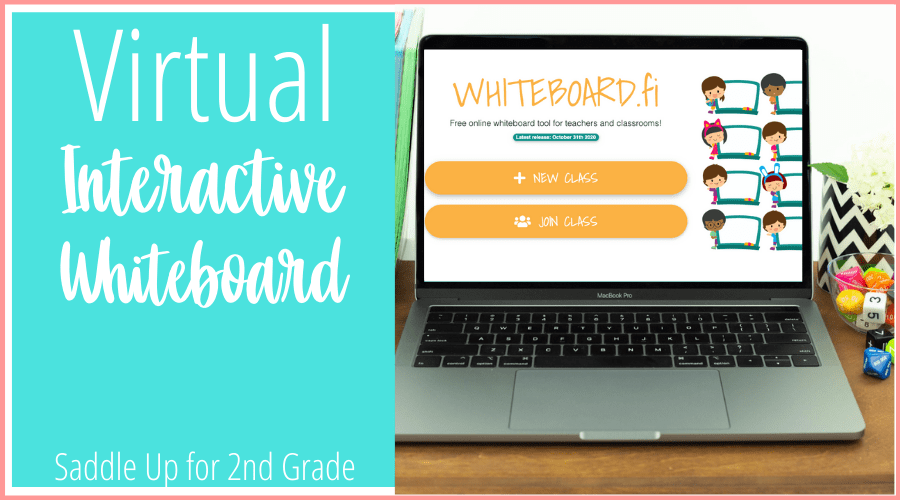
This virtual interactive whiteboard makes it easy for students to show their work and allows you, as the teacher, to see all students’ work at the same time. No more having to wait for students to upload assignments to Seesaw or Canvas after they’ve already completed the task. This website allows you to make student corrections and give instant feedback right away in real time!
Simply type whiteboard.fi into your internet browser to be taken to the website. This tool is free to use and you do not need an account to use it. Once you are on the home screen, you will see two options to choose from. As a teacher, you will select “New Class”. The other option is “Join Class” which is what your students will click on.

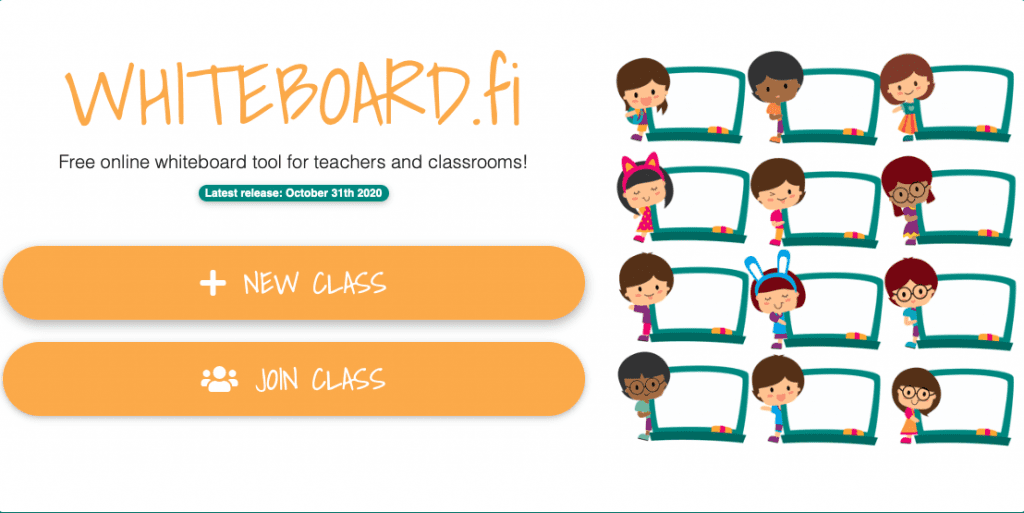
Once you click “New Class” you will be prompted to type in your name and decide on your class settings. You will then be directed to your class page with a given code and URL. You have 3 options to choose from in order to have your students join your class.
Option 1: You may share the URL link with your students to copy and paste.
Option 2: Simply share your room code. This is the code students will enter once they click “Join Class” from the home page. (see image above)
Option 3: Students can join with a QR Code.
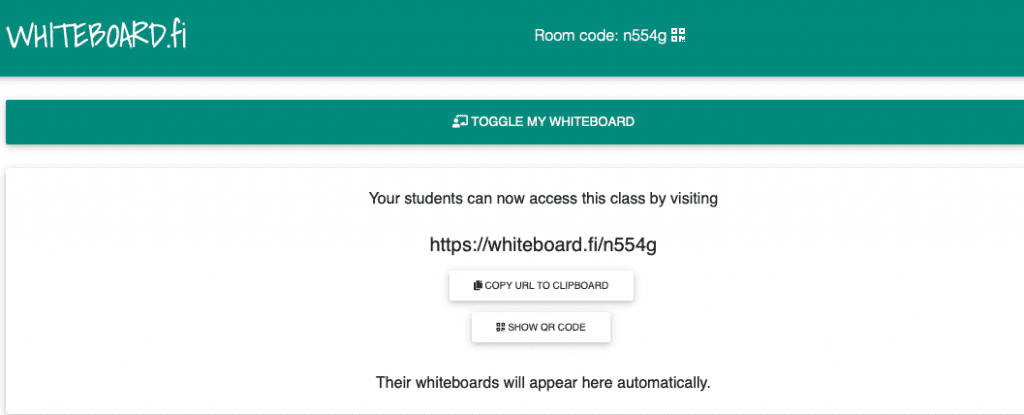
Once students have the link or code to join your class, they are ready to go! Students do need to make sure that they enter their name when joining so that you know which board belongs to which student. This website can be used on any type of device whether it is a computer, cell phone, or tablet. The best thing about this tool is that it allows you to see ALL of your student’s whiteboards at the same time!
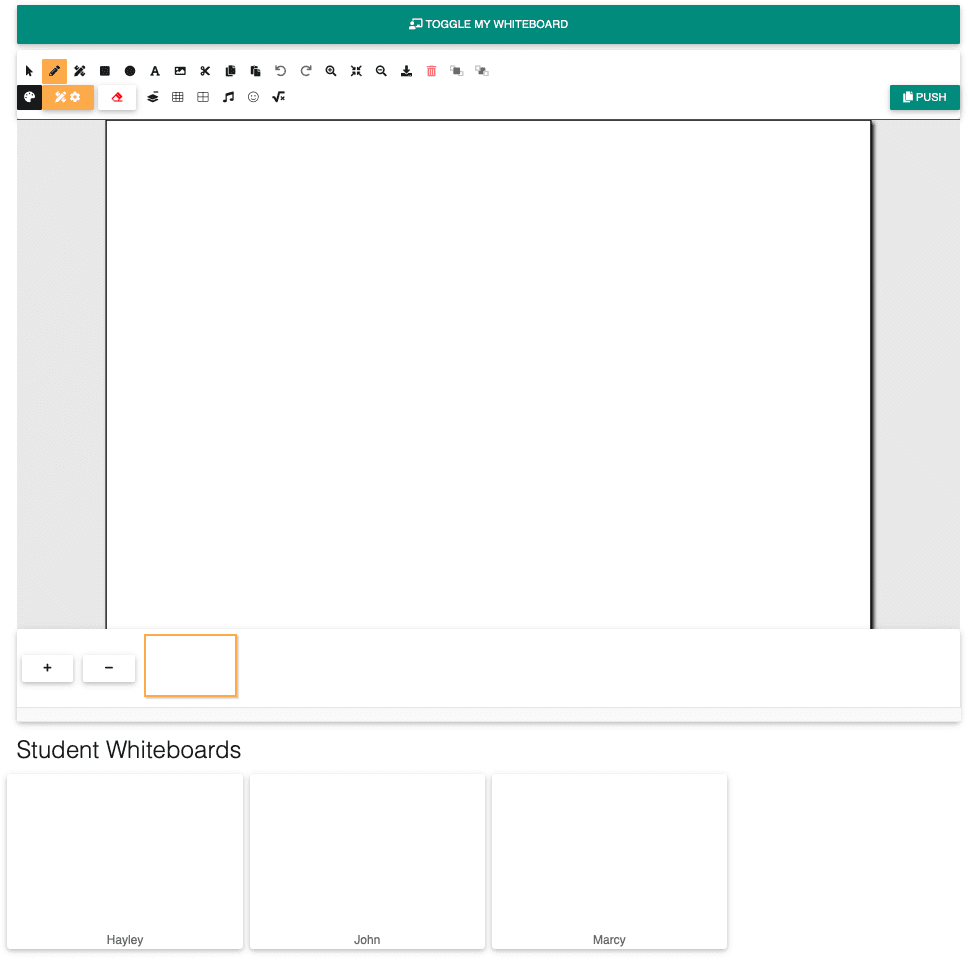
You can write on your teacher whiteboard and “push” your notes or questions out to your students for them to see! You can push all of your notes or certain pages only. Once students have typed their answers and click “save”, you can see the responses on their boards in real time!
One of the best ways to use this product digitally is to take PDF’s or other non-digital products that you already have and upload them into whiteboard.fi. You can add them as an image or upload as a screenshot. For example, if you have a math problem or task card for a certain standard that you want your students to practice, you can screenshot just that one question, upload it, and have your students show their work to solve!
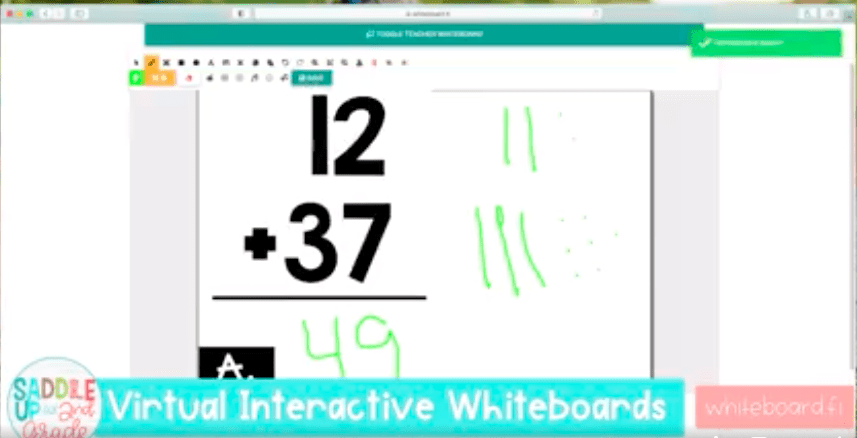
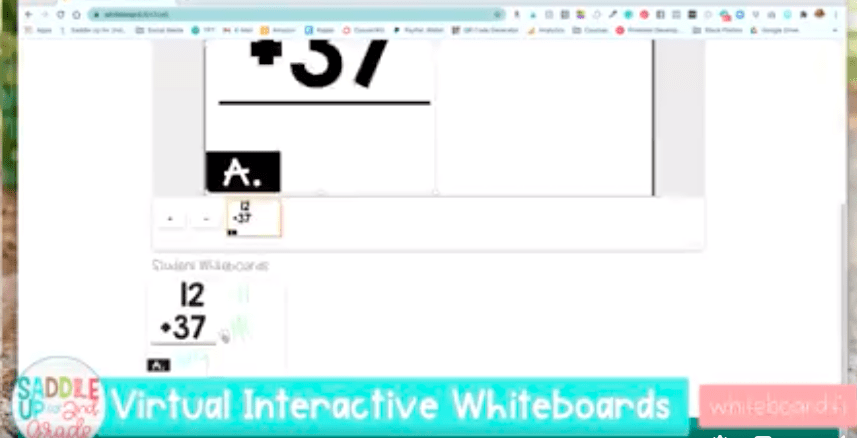
Once you begin to receive student work, you can save their whiteboards either as an image or PDF to go back to at a later time.
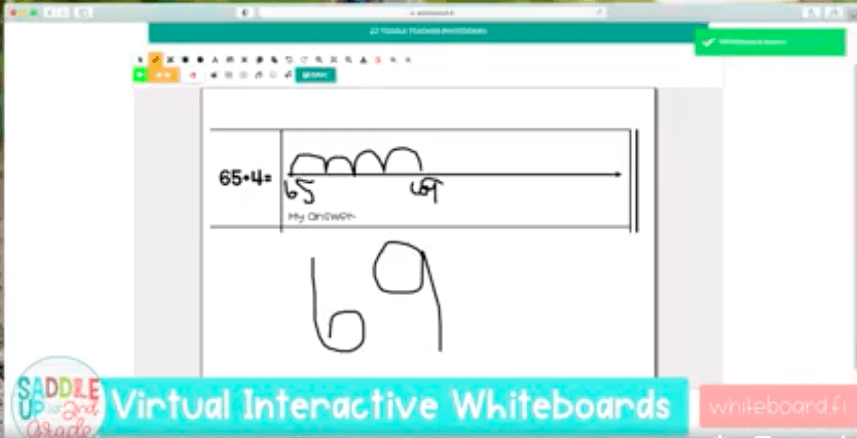
Remember, this teaching tool is meant to be interactive in REAL time so give specific feedback for better mathematical understanding! Kids will love that they can collaborate with you and their peers so have fun!
Feel free to pin the image below to save this post for later!
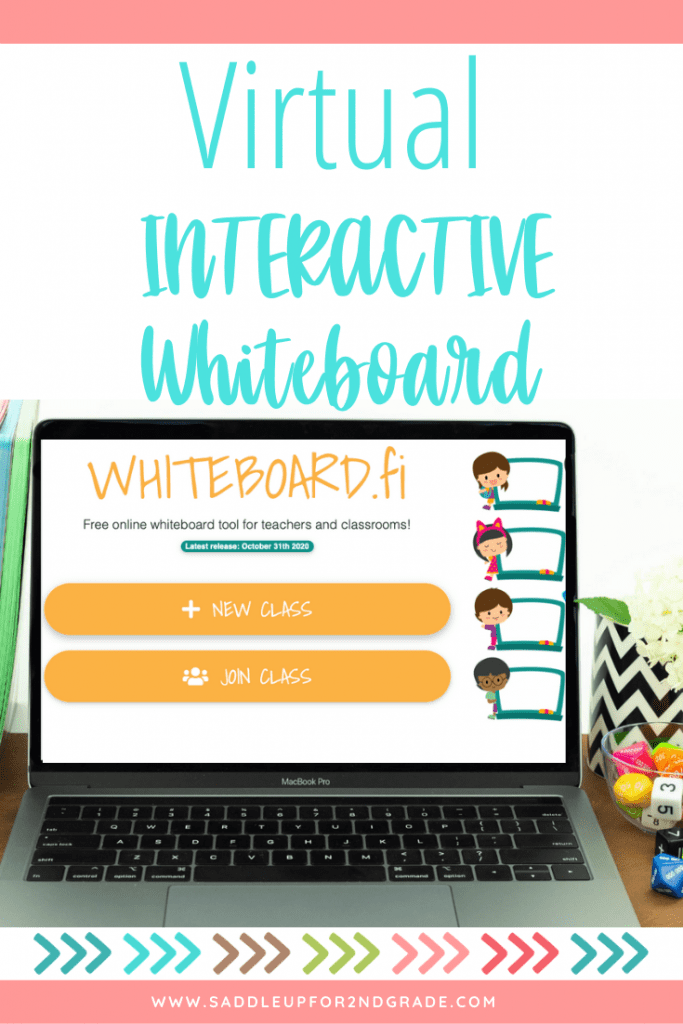
Math should be fun, not stressful. Ditch the timed math fact tests and replace them with math games that will help your students learn and retain information more effectively.
© Saddle Up for 2nd Grade • Website by KristenDoyle.co