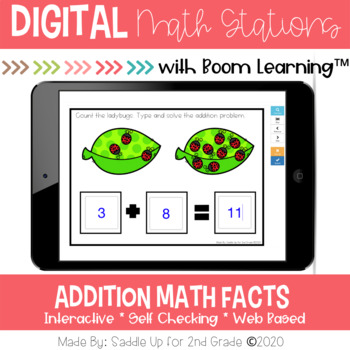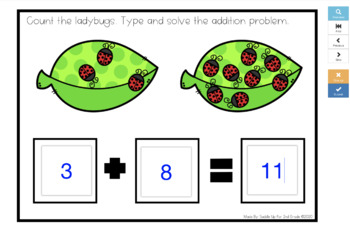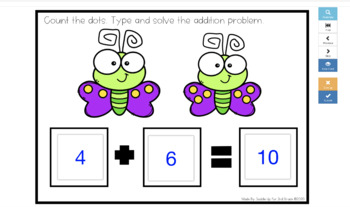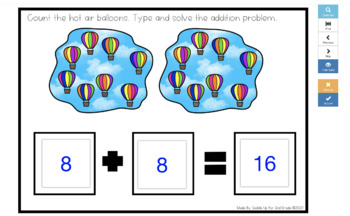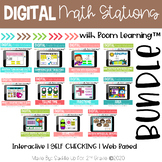Addition to 20 Digital Task Cards | Boom Learning Cards™ | Distance Learning
- PDF
Also included in
- Math Stations are the perfect way to keep kids engaged and collaborating in meaningful ways with various concepts. Digital math centers allow you to assign activities inside your virtual classrooms or during their technology rotation. These math activities will help save you time with absolutely noPrice $28.00Original Price $36.00Save $8.00
Description
This digital math station activity is perfect for practicing or reviewing basic addition math facts up to the sum of 20. In this activity, players will type the amount shown from each picture and then solve for the sum.
These digital task cards are:
- Interactive
- SELF CHECKING
- Engaging
- Include drag and drop answers
Check out other Digital Math Stations with Boom Learning™ here.
USING BOOM LEARNING:
Your students should use one of these ways to access Boom Learning:
1. https://boom.cards
2. A Boom Cards App (Apple Store, Google Play, and Kindle Fire Store)
3. Scan a QR Code (generated from the classroom)
You can use with most devices (computer, iPad, tablet, or smartphone), as long as you have an internet connection. BOOM CARDS™ are digital resources that your students can play during math stations, independent practice, or at home for distance learning.
To use BOOM CARDS™, YOU MUST OPEN AT LEAST A FREE Boom Learning Account (just like you have to have a Google account to use Google resources).
After purchasing you will download a PDF document. Inside you will find a link to redeem your Boom Cards™. You will also receive instructions on how to create an account with Boom Learning™ (or add to your account if you already have one).
To use Boom Cards, you must be connected to the Internet. Boom Cards play on modern browsers (Chrome, Safari, Firefox, and Edge). Apps are available for Android, iPads, iPhones, and Kindle Fires. For security and privacy, adults must have a Boom Learning account to use and assign Boom Cards. You will be able to assign the Boom Cards you are buying with "Fast Pins," (play provides instant feedback for self-grading Boom Cards). Fast Play is always a free way for students to engage with Boom Cards decks. For additional assignment options, you'll need a premium account. If you are new to Boom Learning, you will be offered a free trial of our premium account.
**BOOM CARDS™ is currently offering a FREE Ultimate Membership through June 2020